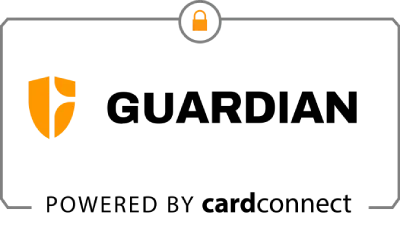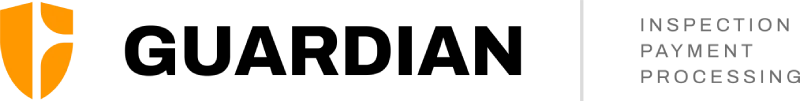FlexFund will function as an ancillary service in your ISN. When a customer chooses FlexFund they will have a simple agreement to sign and then we will fund the inspector for the entire inspection the day after it is completed. The inspector can mark the inspection paid and release the report, we will deal with all collections from the title/escrow company. The cost to do a FlexFund transaction will be $50 and anything the inspector charges above that is theirs to keep. We will fund the entire inspection fee minus the $50 cost (which will have been passed on to the customer).
Ask most seasoned inspectors and they will tell you that they never release the inspection report until they have been paid. The problem with that is keeping track of who has paid and potentially upsetting your client and maybe the realtor that referred them by holding the report hostage. Having an automated way to allow the client to unlock the report, when they are ready to review it, is essential. Most major inspection report software programs have a report lock and Guardian Financial integrates with all of them. This allows your customer to simply click on a payment link, pay for the inspection and unlock the report on their time instead of yours. Without the integrated payments, if you are locking the report, the customer has to get ahold of you, give you their credit card information over the phone, then you have to manually go into your report software and click that it has been paid to unlock the report. Although that is kind of a hassle for both you and the customer, it’s not an insurmountable problem. However, it can become a very big problem if they can’t get ahold of you to make the payment. What if you are in a crawl space or attic when they call. What if it is Friday night at midnight when they are finally getting around to viewing their report, only to find out it is locked. Having integrated payments with your report lock feature allows the customer to get the report, click on a link, pay for the report and unlock the report in a matter of 1-2 minutes, all without having to call you and all on their own time.
It only takes getting burned on an inspection or two to realize how important it can be to get paid before you start the inspection. Most inspection software programs will automatically include a payment link with the first email that goes out after your book the inspection and Guardian Financial integrates with them all. Getting paid before the inspection saves you time and money, especially if you can automate the process. If the customer has already paid, then when their realtor (or dad, or neighbor) mentions to them that they should use “their guy” because he’s cheaper, better or whatever, they are much less likely to cancel with you and go to someone else if they have already paid. Now this may not happen a lot, but if you can save 1-2 inspections a year by getting paid up front, you most likely just paid for your credit card processing fees for the whole year. On top of this, it makes the inspection go much smoother when you have been paid before you show up. No more waiting for them to find and write a check, or running the card on site, just finish the inspection, shake their hands and move on. Give automated electronic invoicing a try and you will never go back to the old way of taking payments.
For out of town buyers or when chasing money, having the ability to manually send an electronic invoice at the click of the button is a must. Even if you send the payment link in your booking email automatically (see Automated Electronic Invoicing), it will save you and your client time and hassle when you have the ability to manually send electronic invoices or take credit cards over the phone. With Guardian Financial, you will be able to enter payments directly into your inspection software either onsite or over the phone as well as manually send invoices through your inspection software with a payment link allowing your clients to pay anytime and anywhere.
If your clients don’t pay online before the inspection Guardian Financial gives you multiple options to accept payments onsite. The most common way to accept payments onsite through your mobile device is to simply process the card through your inspection software. Simple open your inspection software, go to the payment options (cash, check, or credit card) and select credit card. At this point you can either scan in the card using your phones camera or you can manually enter the credit card information into your inspection software. You will instantly get a response back that the card is approved or declined so you know before you leave if you have been paid. Both you and your customer will get notification that the inspection has been paid once the card is approved.